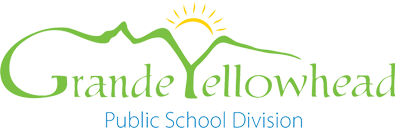How to pay busing fees.
Transportation fees are noted for parents to review in the PowerSchool Parent Portal. You do not need to create a new Parent Portal account in order to pay transportation fees.
- Once you are logged into the Parent Portal, click on the student fees icon (the green dollar sign) under the navigation menu.
- Click on the appropriate student name tab to review a detailed summary of fees.
- School fee information is listed on the tabs that include just the student’s name; transportation fee information is listed on the tabs that include the student’s name in all capital letters followed by ‘Bus’.
Please note: Each of your children already attending a GYPSD school must be linked to your Parent Portal account in order for you to be able to view and pay their transportation fees through this system.
GYPSD Families Only
To pay 2025/2026 Transportation Fees, click here.
Families requiring busing to schools outside of GYPSD
To pay 2025/2026 Transportation Fees, click here.
Description of Transportation Fees: Board Policy 17, Appendix A.